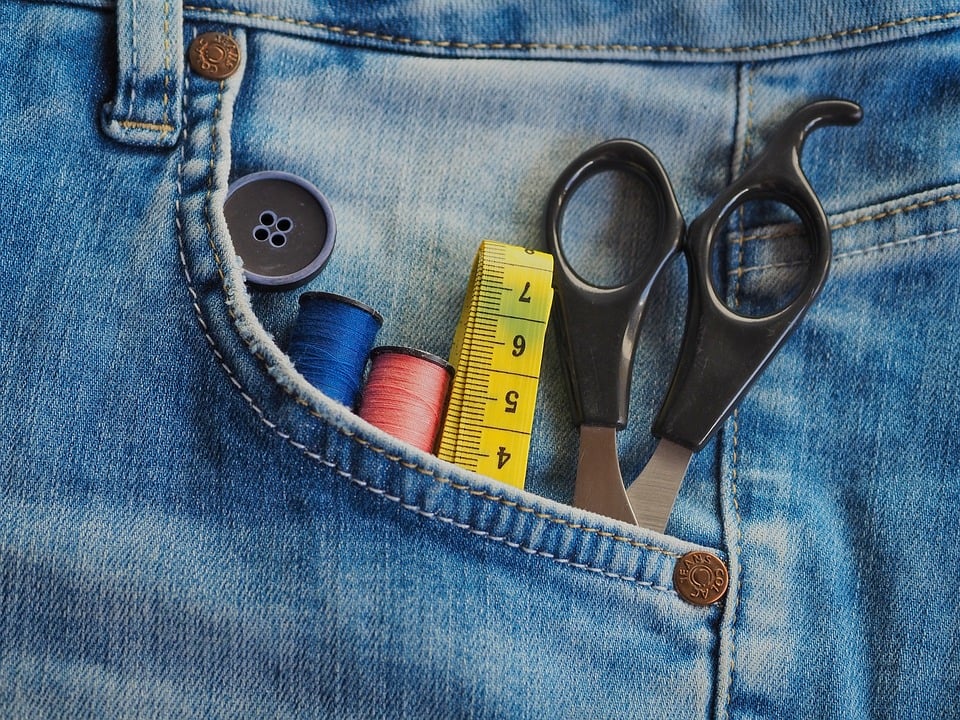Title: Boost Your Design Workflow with These Top 10 Figma Plugins
In the fast-paced world of design, efficiency and creativity are paramount. Figma, a leading design tool, offers a robust platform for designers to collaborate and create stunning visuals. However, to truly unleash its potential, incorporating plugins can be a game-changer. Plugins extend Figma’s capabilities, streamlining workflows, and adding extra functionalities that can significantly boost productivity. Here’s a look at the top 10 Figma plugins that can transform your design process.
-
Auto Layout
Auto Layout is a must-have plugin that allows designers to create responsive design elements effortlessly. It dynamically adjusts components as you change the frame size, ensuring that your designs are consistent and looking great on any device. This is particularly beneficial for teams working on complex projects where different screen sizes are considered.
-
Content Reel
For those constantly in need of filler text, images, or avatars, Content Reel is your go-to plugin. It easily allows you to drag and drop dummy content into your designs, helping you simulate a closer-to-reality look and feel that will resonate better during presentations and reviews.
-
Stark
Accessibility is key in modern design, and Stark aids designers in creating accessible products. It provides tools for checking contrast, simulating color blindness, and testing text legibility to ensure your designs are usable and inclusive for everyone.
-
Blush
Illustrations can add a personal touch to your designs, and Blush offers a wide array of customizable illustrations that can be easily integrated into your projects. With artists from all over the world contributing, you’ll have a never-ending supply of creative options at your fingertips.
-
Unsplash
High-quality images can transform a design, and Unsplash is a fantastic plugin that gives you access to thousands of professional photographs. Directly integrate these photos into your Figma designs to keep your projects visually compelling without ever leaving the app.
-
Figmotion
Figmotion brings animation capabilities to Figma, allowing designers to create stunning micro-interactions and animations directly within the platform. It’s perfect for bringing static designs to life and illustrating how elements should behave in a live environment.
-
Iconify
Icons are a fundamental aspect of any design, and Iconify brings a vast library of icons directly into Figma. It supports a variety of styles and can help maintain design consistency across your projects, saving you the time and hassle of searching for icons elsewhere.
-
Remove BG
Speed up your prototyping process with Remove BG, which instantly removes backgrounds from images. Perfect for creating sleek, professional-looking mockups without the need for advanced photo editing skills.
-
Arc Tool
Designing circular text or elements can be challenging, but the Arc Tool plugin simplifies this process. Easily create perfectly aligned and styled circular text paths, adding a creative twist to your typography.
- UI Faces
Crafting UI designs with realistic user profiles is easy with UI Faces. This plugin allows you to populate your designs with avatars or profile images, varying in age, gender, and emotion, making your prototypes look and feel more authentic.
Incorporating these plugins will not only streamline your design workflow in Figma but also open up new possibilities for creativity and innovation. As you integrate these tools, you’ll find yourself saving time, enhancing collaboration, and ultimately producing better designs. So, dive in and explore the power of Figma plugins to take your design projects to the next level!